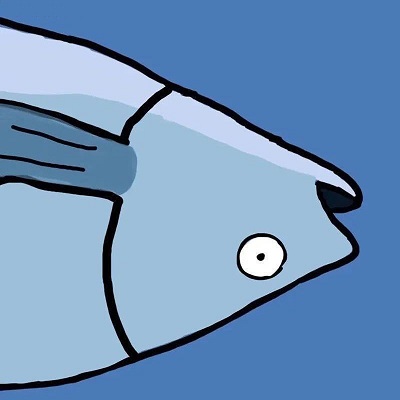Imports System.IO
Imports Newtonsoft.Json
Module ini读写模块
Public Sub SaveConfig(config As Config, filePath As String)
Dim json As String = JsonConvert.SerializeObject(config, Formatting.Indented)
File.WriteAllText(filePath, json)
End Sub
Public Function LoadConfig(filePath As String) As Config
If Not File.Exists(filePath) Then
Return New Config()
End If
Dim json As String = File.ReadAllText(filePath)
Return JsonConvert.DeserializeObject(Of Config)(json)
End Function
End Module
Public Class Config
Public Property Check As String
Public Property username As String
Public Property password As String
Public Property model_str As String '模式
Public Property file_shipin As String '视频文件
Public Property file_yinpin As String '音频文件
Public Property file_xunhuan As String '循环文件
Public Property file_push As String '推流码
End Class
读取:
Dim configFilePath As String = "config.json"
Dim loadedConfig As Config = LoadConfig(configFilePath)
Dim 模式 As String = loadedConfig.model_str
Dim 视频 As String = loadedConfig.file_shipin
Dim 音频 As String = loadedConfig.file_yinpin
Dim 循环 As String = loadedConfig.file_xunhuan
Dim 推流码 As String = loadedConfig.file_push
写入:
Dim configFilePath As String = "Config.json"
Dim config As Config = LoadConfig(configFilePath)
config.model_str = ComboBox1.Text
config.file_shipin = TextBox1.Text
config.file_yinpin = TextBox2.Text
config.file_xunhuan = TextBox3.Text
config.file_push = TextBox4.Text
SaveConfig(config, configFilePath)